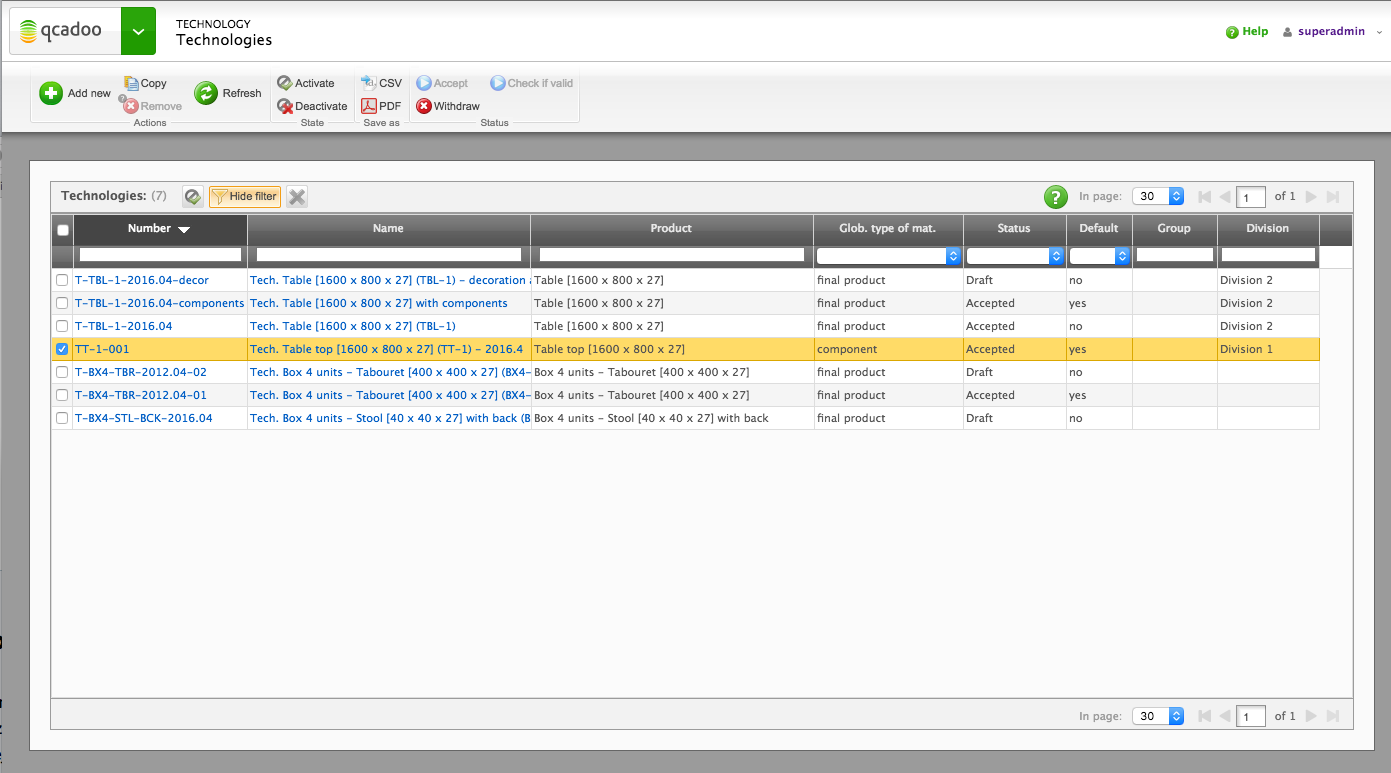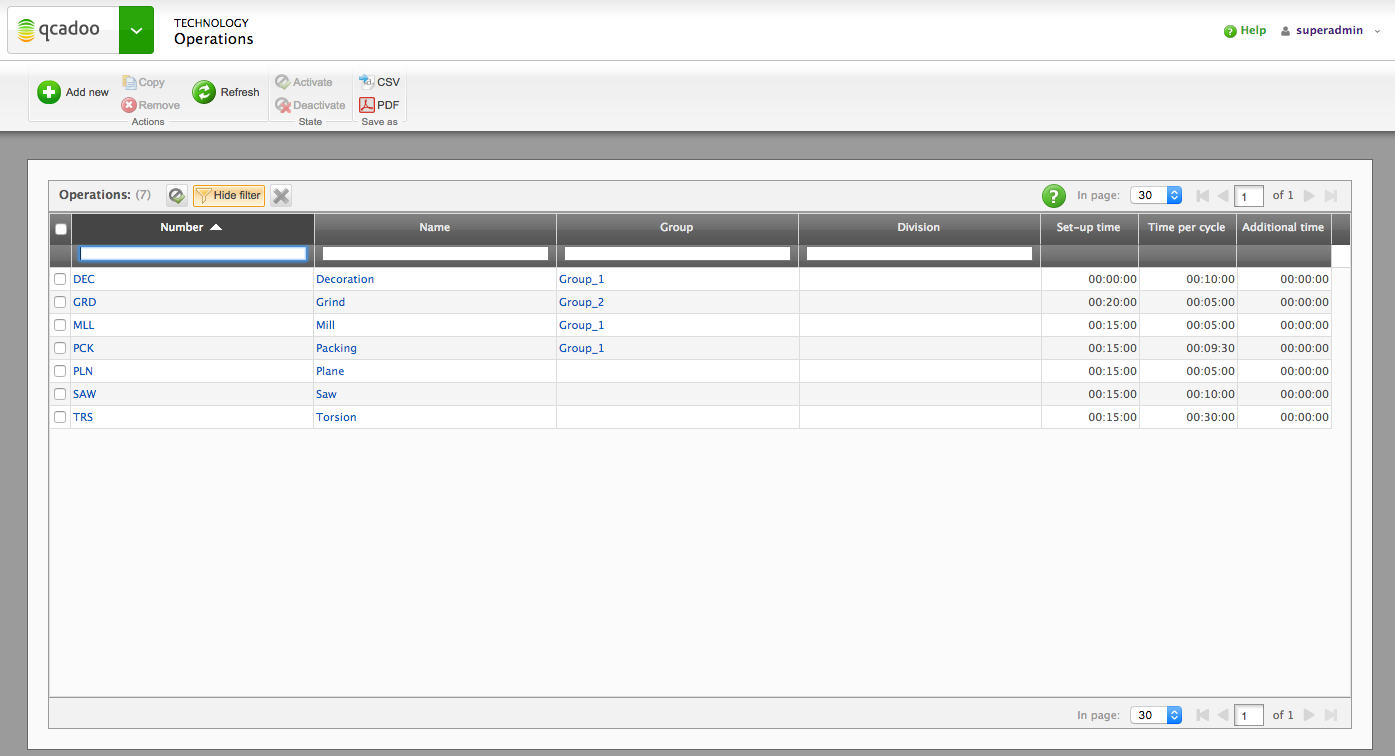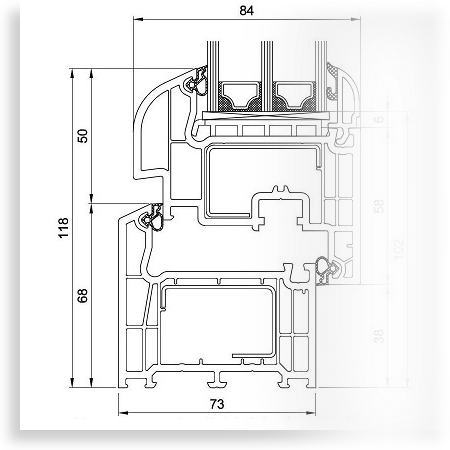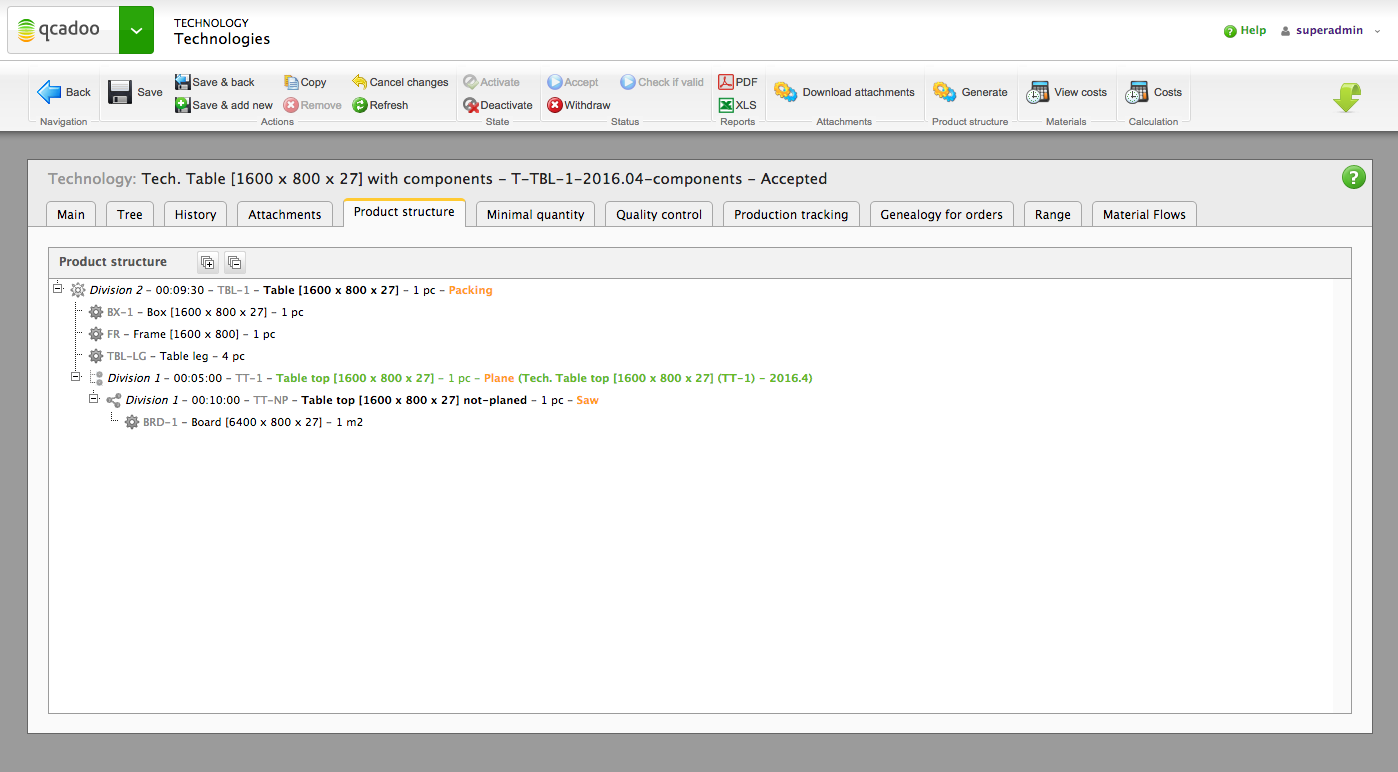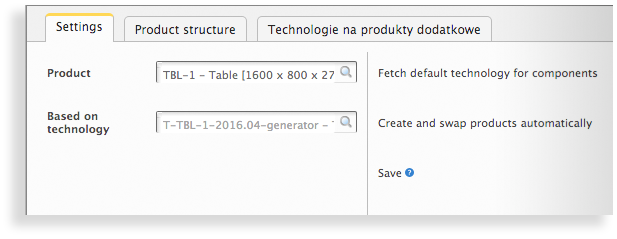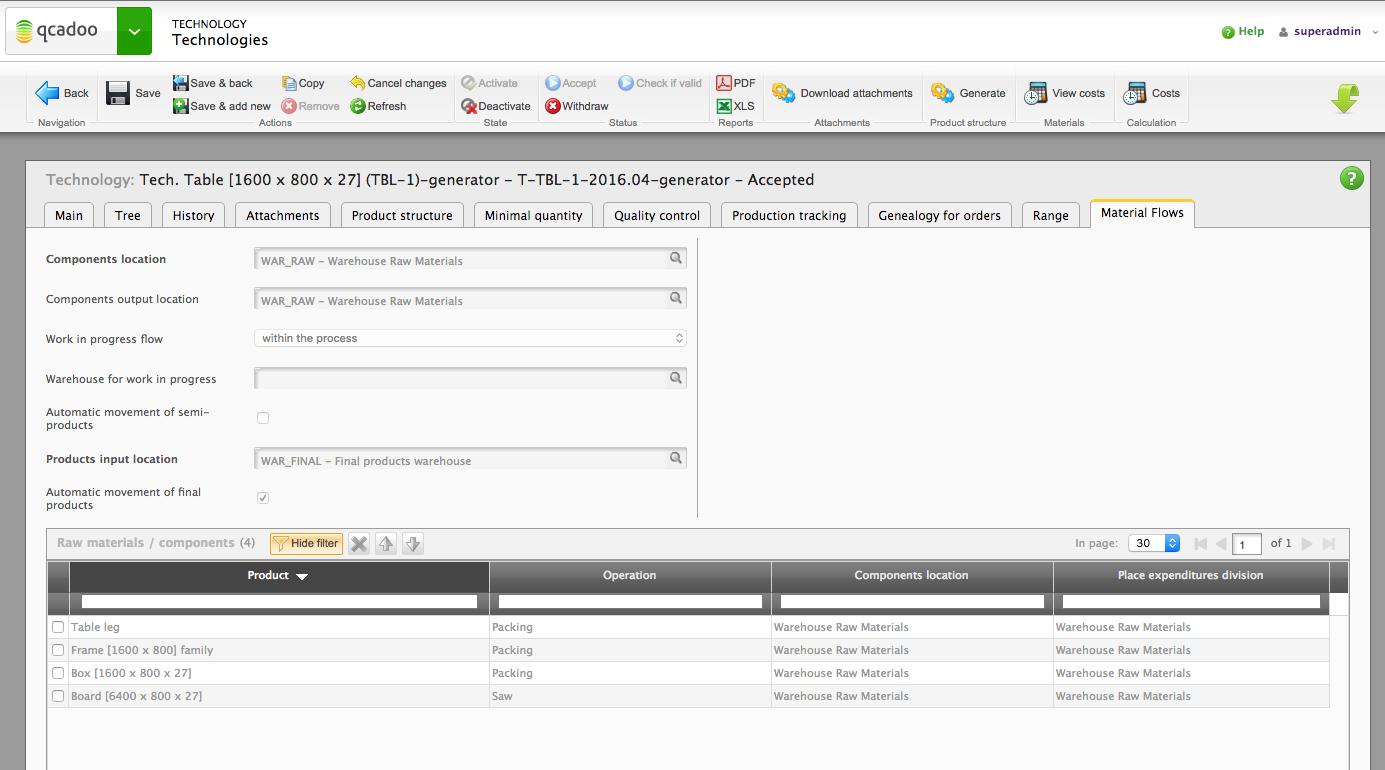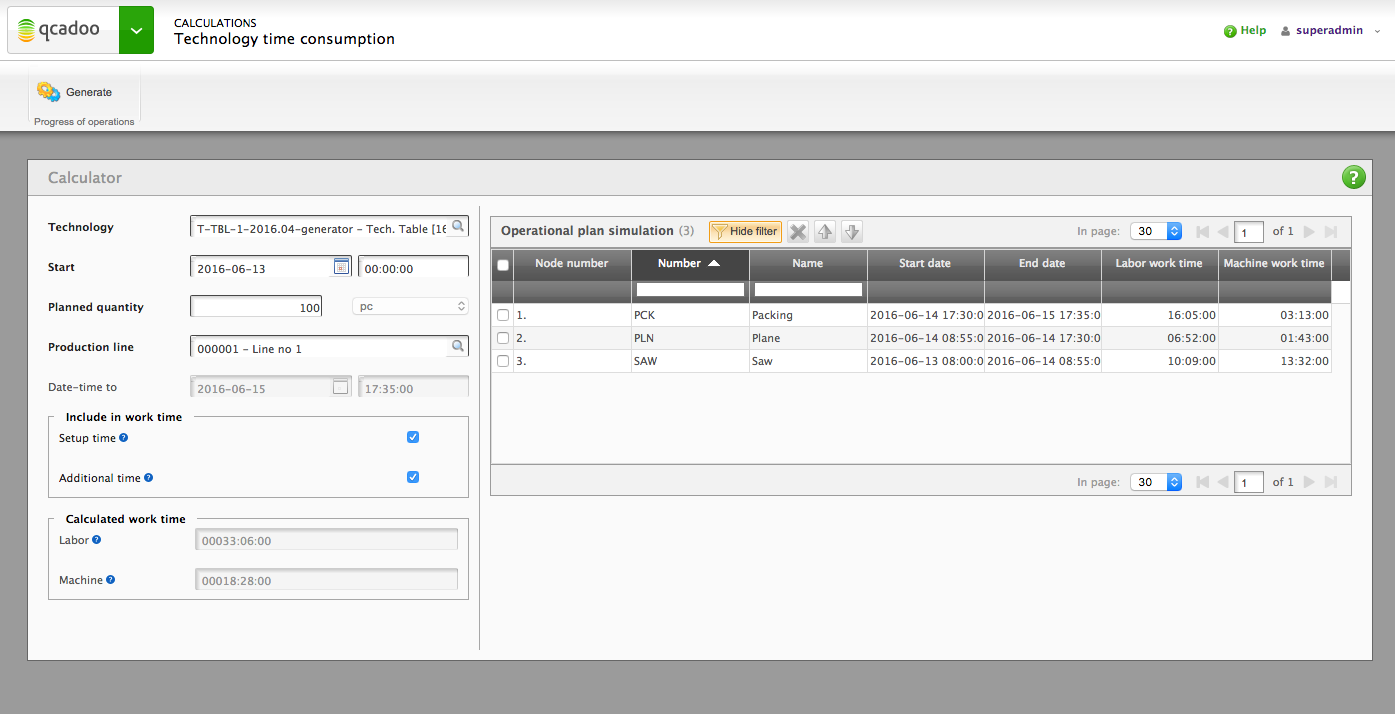Technology
The technology of qcadoo MES is a combination of a bill of materials (BOM) with the production (process) schedule. It combines a detailed list of all raw materials required to manufacture a given product and all tasks which should be performed so that the project is successful.
Technology versioning
You can create several technologies for the same product and use them exchangeably depending on the demand. You will have access to a full register of all your technologies which can display various statuses, such as: approved, checked, outdated. You can sort your technologies per groups to which you will assign them (e.g. technologies for finished products or intermediary products).
Operations registry
Technologies can be created on the basis of a register of operations, meaning subsequent steps (tasks) which your employees have to complete for the target product to be ready. To each operation, you can assign appropriate time and cost norms which will enable to obtain detailed calculations of costs and time-consumption of the planned technologies and orders. You can also specify which pieces of information are to be included in work charts handed out at production.
Technical documentation and attachments
You will certainly appreciate the possibility of adding attachments when creating a new technology – this can be technical documentation, a graphic design or photos. The attachments can also be added to each operation separately, which means that your employees will not have to ask for details of a particular task every time. Each of the attachments can be automatically printed with work charts issued at the production hall.
Overriding technology in order
When planning another production order you can introduce certain changes in the technology for the product of your interest (e.g. a customer ordered the usual product but in a different colour so you have to introduce a different type of raw material in the technology). The introduced changes will not cause a modification of the default technology which was defined for that product.
Structure of the product
When you create a technology for one of your products, you can generate a legible product structure in the form of a tree which will present the entire process of its production including all operations and raw materials which have to be used. This will allow seeing the details of which intermediate products are required to properly execute the production process from the first stage to the last one.
Technology generator
If you want to create a technology which is very similar to one that already exists in the system, you can use a technology generator which will automatically reproduce an existing technology for a given product and will store it in the form of a template, taking into account all its subordinate technologies (e.g. for components). You can use this, for instance, when you manufacture products based on the same technology but varying in terms of the size. You don’t have to create a new technology each time – all you have to do is modify an existing one.
Material flow
We also give you the possibility of clearly specifying where the raw materials are to be collected for a given technology and where (to which warehouse) the finished products should be transferred. This will ensure your stock and documents are in order and you will know where to allocate excessive raw materials. You don’t have to run around the hall to find a given product batch.
Calculation of time-consuming
Time is money and at qcadoo MES we understand this rule. This is why we give you the possibility of precisely determining the time-consumption of the existing technology. You can easily generate an operating plan simulation which will consider the time of machine operation and the work of people. This will allow planning the production in all departments realistically.
Cost calculation
We’re certain that you will use our cost calculation feature frequently. It will quickly calculate material and staff costs for the planned undertaking. Additionally, you will have the possibility of applying profit margins and markups. This feature will enable you to do away with time-consuming spreadsheets once and for all!
Friendly manufacturing management
Qcadoo Limited Sp. z o.o.
ul. Walerego Sławka 3A
30-633 Kraków, Polska
+48 881 501 347
welcome(at)qcadoo.com